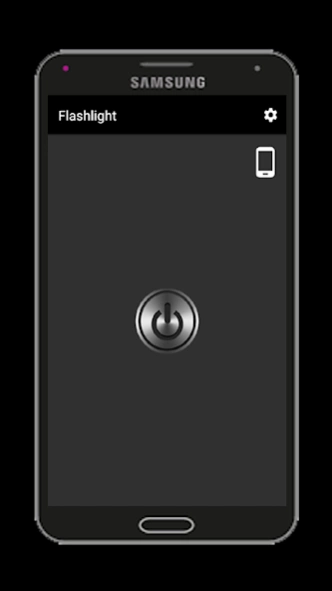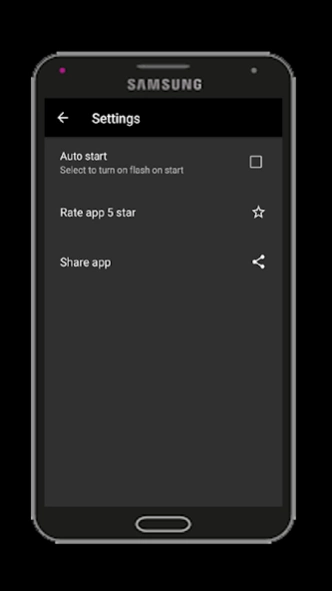Flashlight LED Torch 1.4
Free Version
Publisher Description
Flashlight LED Torch - Easy-to-use, quick and reliable flashlight app free
Easy-to-use, quick and reliable color flashlight app free, that can instantly turn your phone into a super bright LED flash light source in one click. Use your led flash light app like a lamp. Well designed brightest free flashlight shines even when screen is off. The flash of your phone uses like a torch. It takes up little space and is completely free. The color flashlight button is green.
Key Features:
- The bright light app. Torch app free
- The flash on max power
- Only free flashlight app without toys!
- Quick launch
- Convenient and easy to use torch
- 0.9 MB for APK-file
- Torch light shines when screen is off or locked
- Unique design
- For devices without LED flash - uses a screen light like a torch light
- Fully secure and privacy for you
This application uses all the power LED light.
This torch supports most of devices:
Samsung Galaxy S2, S3, S4, S5
Samsung Galaxy S6
Samsung Galaxy S7
Samsung Galaxy A4, A5, A6, A7, A8
Samsung Galaxy J5, J7, Grand Prime, Core, Ace 4
HTC One M7, One M8, One M9
HTC Desire X, Z, HD
LG G5, G4, LG, G2, G3, Nexus
Sony Xperia X, Z5, Z4, Z3, M2, M3, M4, M5, XA, Z3+, Z3 Compact
Xiaomi, Nexus, OnePlus, Asus, Huawei, Motorola
HTC Desire 610
LG Optimus L5 II
LG Optimus L9
LG D855 G3
Samsung GT-I8190N Galaxy S III Mini
...and many other devices supports this lamp
Why do we need camera permission?:
Unfortunately, LED is part of camera and for switching light we need this permission
About Flashlight LED Torch
Flashlight LED Torch is a free app for Android published in the System Maintenance list of apps, part of System Utilities.
The company that develops Flashlight LED Torch is Robince Studio. The latest version released by its developer is 1.4.
To install Flashlight LED Torch on your Android device, just click the green Continue To App button above to start the installation process. The app is listed on our website since 2017-10-19 and was downloaded 2 times. We have already checked if the download link is safe, however for your own protection we recommend that you scan the downloaded app with your antivirus. Your antivirus may detect the Flashlight LED Torch as malware as malware if the download link to com.robince.studio.flashlight is broken.
How to install Flashlight LED Torch on your Android device:
- Click on the Continue To App button on our website. This will redirect you to Google Play.
- Once the Flashlight LED Torch is shown in the Google Play listing of your Android device, you can start its download and installation. Tap on the Install button located below the search bar and to the right of the app icon.
- A pop-up window with the permissions required by Flashlight LED Torch will be shown. Click on Accept to continue the process.
- Flashlight LED Torch will be downloaded onto your device, displaying a progress. Once the download completes, the installation will start and you'll get a notification after the installation is finished.